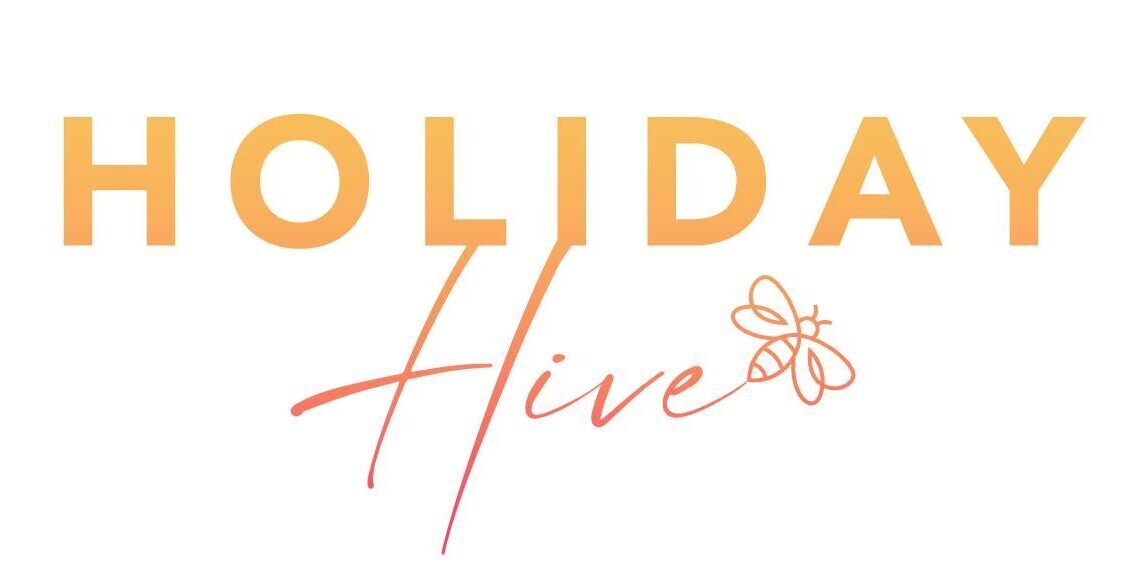Last month, I was kindly invited to be a guest on the ‘Grow Your Holiday Let’ podcast with Jane Mack.
During the podcast, we discussed the power of Instagram when marketing your holiday rental or Airbnb unit.
Why is your Airbnb Instagram profile important?
Setting up an Instagram account to promote your Airbnb is essential to get your property visible and in front of the eyes of potential guests.
Your Instagram profile is the new business card. People will often ask for your Instagram handle instead of your business card or website.
So it’s super important that you optimise it, so when potential guests land on your profile they know exactly what you are offering.
As holiday rental owners, attention to detail is key, so this is another place for you to showcase your keen eye and guest experience.
Here are some of my top tips for optimising your Airbnb’s Instagram:
Instagram Bio
The first thing that potential guests will look at when they land on your profile is your bio, so make sure it’s easy to read.
To optimise your Instagram bio, look at the following:
- Instead of writing a long descriptive paragraph, split the information into short bulletpoints
- Use emojis to demonstrate your points further
- What do you want potential guests to know?
- What are your unique features?
- What do you want them to do?
- Include a call to action at the end of your bio.
Highlights
Highlights are a version of your Instagram Stories. Stories typically only last for 24 hours, but you can make them a permanent addition to your profile by adding them to your highlights.
This section of your profile is another high traffic area, because stories tend to be more real and raw, and new followers will check this area out first.
My top tips for optimising your highlights section:
- Create a minimum of 5 highlights
- These could include your property, your area, reviews, events and behind the scenes
- 5/10 stories on each highlight is a good number. These need to be your best stories as they are called highlights for a reason!
- For your property highlights, make sure they include a link to your website
- Think about your target guest and what they want to know. For example…
- Foodies – make a food and drink highlight
- Walkers – walking routes in your area
- Dog – favourite pubs, dog-friendly beaches, dog shower etc.
- This is a great opportunity to add some extra branding and showcase your attention to detail by creating some branded highlights in Canva
- Make sure you revisit and update these highlights regularly
Your Instagram bio is something to leave alone once you’ve set it up. You may want to tweak it every now and then with special offers, but your highlights section will constantly evolve.
Pinned posts
This is another high traffic area that most hosts don’t utilise on their Airbnb’s Instagram.
Unlike your highlights, your main grid posts are much more polished and professional and you can pin up to 3 of these posts to the top of your profile so it’s the first thing potential guests see when they check out your profile.
I’d recommend using all 3 of the posts and cover the following areas:
About your property and USPs
- You, the host and your favourite things to do in the area
- A post showcasing the beauty of your area and why guests would like to book a break.
- To pin a post, select the post and tap the 3 dots in the top right-hand corner and select ‘pin to profile’.
Want some more top tips for optimising your Airbnb Instagram profile? Click here to listen to the podcast.